Edit Menu
Cut
Copy
Paste
Clear
Select
All
Find
Replace
This
menu includes submenus Cut, Copy, Paste, Clear, Select All, Find and Replace.
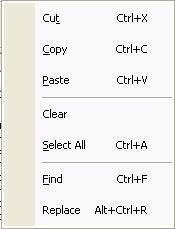
Fig
2.1 Submenus of Edit
Removes
the contents of the selected cell(s) from the active time table and places it
on the clipboard. This selection can be a complete row or column
or it can be one or more cells of a specified time table.
Copies the selection to the clipboard.
Inserts the contents of the clipboard at the insertion point, and replaces any
selection. This command is available only if you have cut or copied the
contents of one or more cells.
Deletes the selected contents of a
cell (s) without putting it on the clipboard. This
command is available only if the contents of a cell (s) is selected.
Selects all cells in the active time table.

Fig 2.2 Select All
Searches for the specified text and if it is found, it will be highlighted.
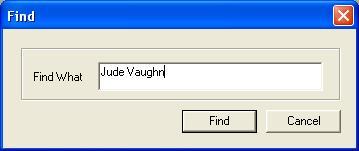
Fig 2.3 Find Dialog

Fig 2.4 Found Tutor is highlighted
Searches for and replaces the specified text.
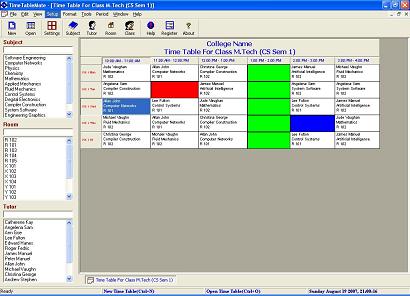
Fig 2.5 View of a TimeTable before Replace
Tutor

Fig 2.6 Replace Dialog
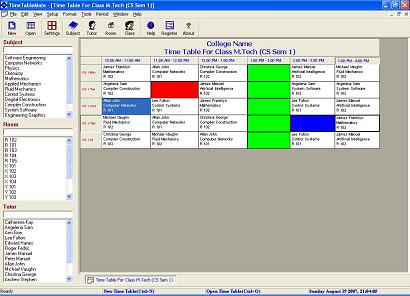
Fig 2.7 View of a TimeTable after Replacing
Tutor